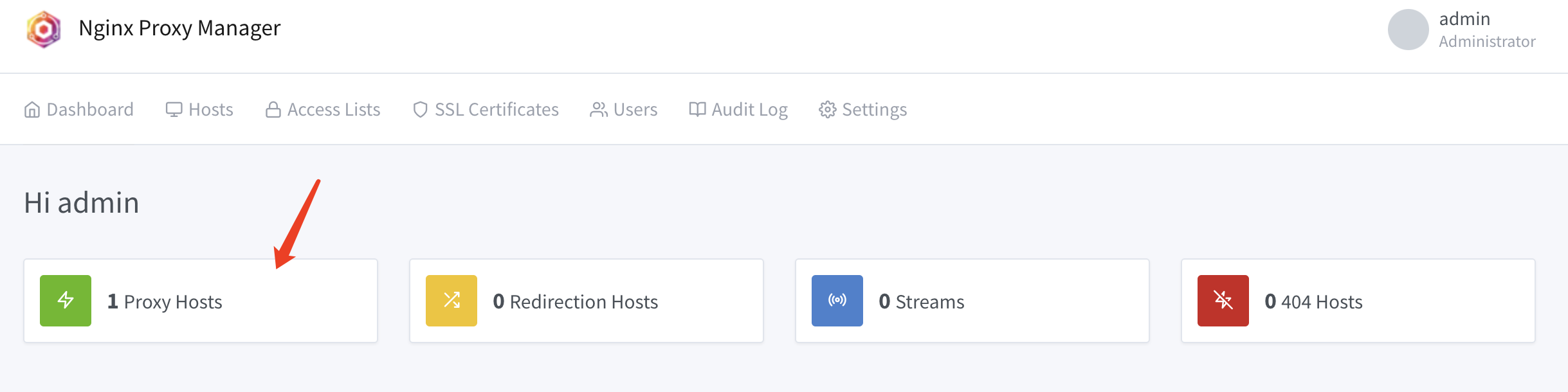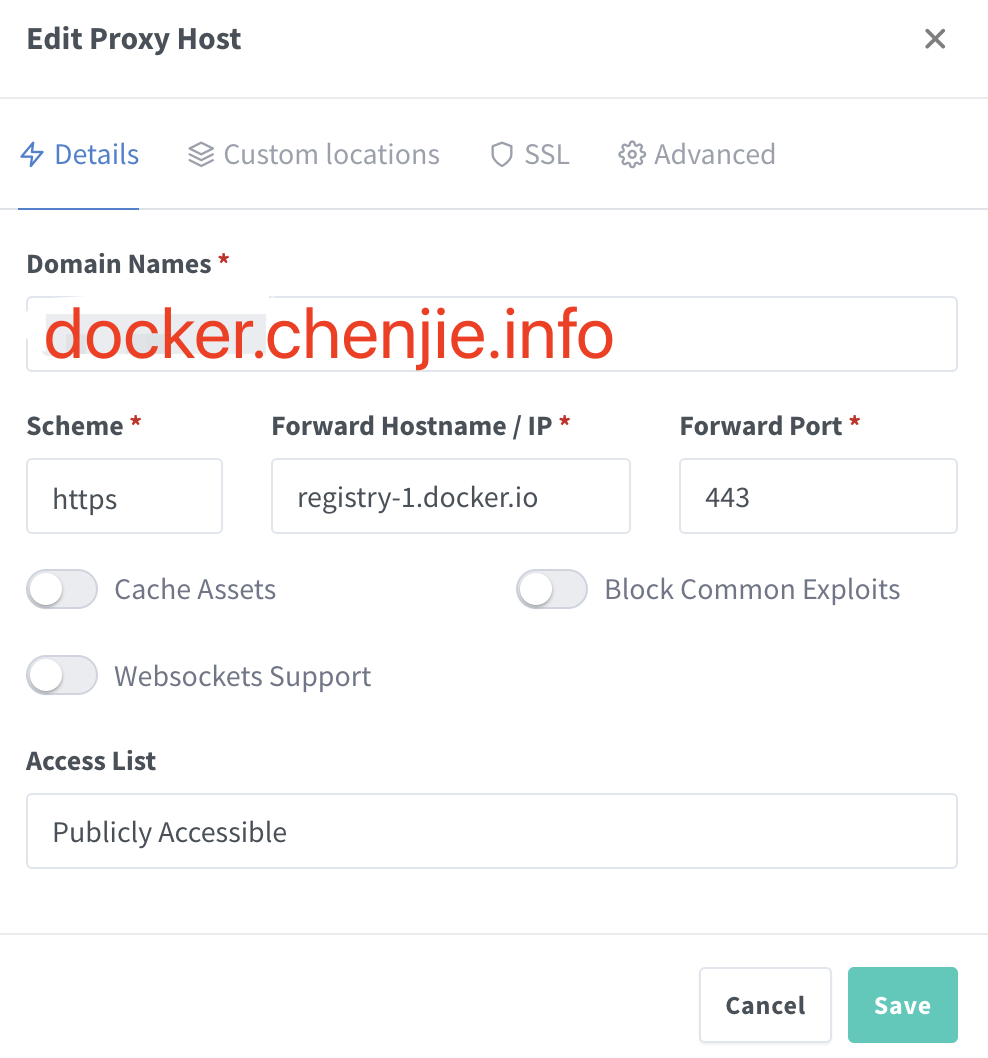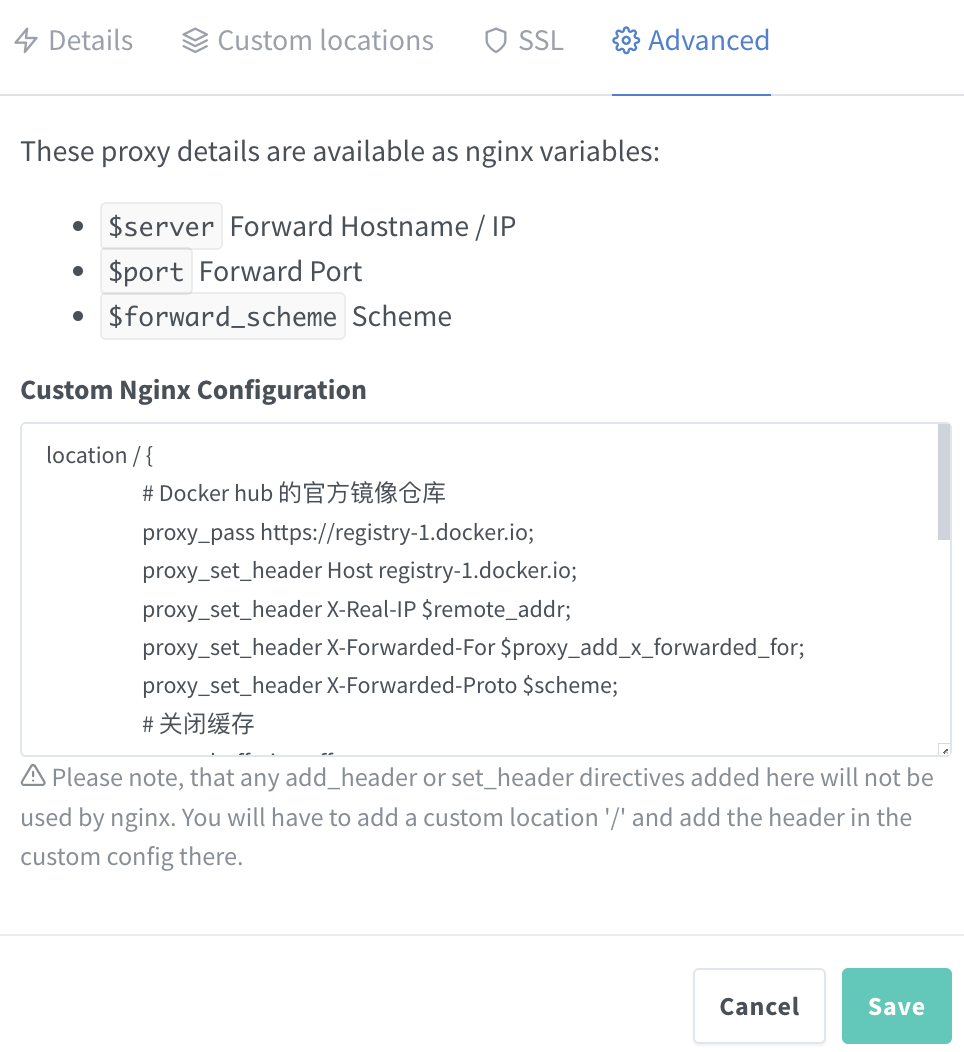内容目录
前提
在非大陆服务器安装,以下域名仅作演示,不可实际使用
安装 docker
sudo yum install -y yum-utils
sudo yum-config-manager --add-repo https://download.docker.com/linux/centos/docker-ce.repo
sudo yum install docker-ce docker-ce-cli containerd.io docker-buildx-plugin docker-compose-plugin
sudo systemctl start docker安装 docker-compose
sudo curl -L "https://github.com/docker/compose/releases/latest/download/docker-compose-$(uname -s)-$(uname -m)" -o /usr/local/bin/docker-compose
sudo chmod +x /usr/local/bin/docker-compose安装Nginx Proxy Manager
docker-compose.yml
version: '3.8'
services:
app:
image: 'jc21/nginx-proxy-manager:latest'
restart: unless-stopped
ports:
- '80:80'
- '81:81'
- '443:443'
volumes:
- ./data:/data
- ./letsencrypt:/etc/letsencryptdocker-compose up -d访问管理面板
默认登录账号密码
Email: admin@example.com
Password: changeme配置反向代理
添加proxy host
然后切换到 ssl
按图修改,这里是为了给域名申请免费权威域名证书,所以在配置前先把域名 a 记录到服务器公网 ip
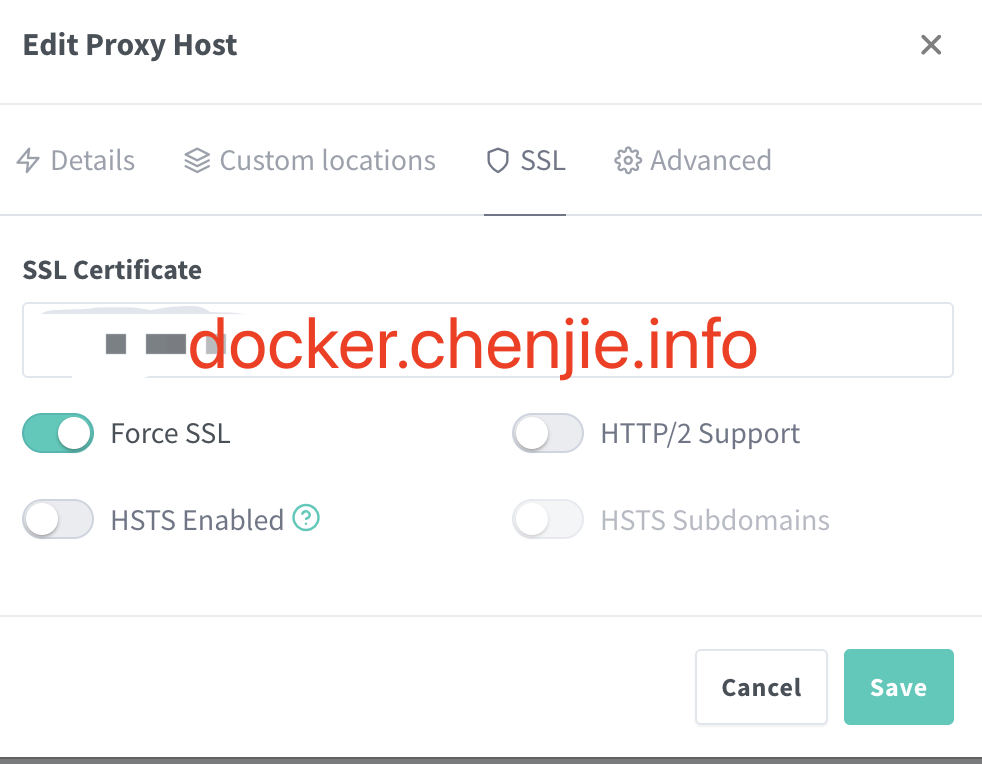
切换到 advanced
location 内容
location / {
# Docker hub 的官方镜像仓库
proxy_pass https://registry-1.docker.io;
proxy_set_header Host registry-1.docker.io;
proxy_set_header X-Real-IP $remote_addr;
proxy_set_header X-Forwarded-For $proxy_add_x_forwarded_for;
proxy_set_header X-Forwarded-Proto $scheme;
# 关闭缓存
proxy_buffering off;
# 转发认证相关
proxy_set_header Authorization $http_authorization;
proxy_pass_header Authorization;
# 对 upstream 状态码检查,实现 error_page 错误重定向
proxy_intercept_errors on;
recursive_error_pages on;
# 根据状态码执行对应操作,以下为381、302、387状态码都会触发
error_page 301 302 307 = @handle_redirect;
}
location @handle_redirect {
resolver 1.1.1.1;
set $saved_redirect_location '$upstream_http_location';
proxy_pass $saved_redirect_location;
}最后保存后就大功告成了,然后可以测试下效果
docker pull docker.chenjie.info/library/golang:1.20.4
1.20.4: Pulling from library/golang
bd73737482dd: Downloading 9.191MB/55.05MB
6710592d62aa: Downloading 9.994MB/15.76MB
75256935197e: Downloading 9.191MB/54.58MB
948a624948ba: Waiting
147e02c24f40: Waiting
cd56b3199c0c: Waiting 配置 docker 加速
vim /etc/docker/daemon.json
{
"registry-mirrors": [
"https://docker.chenjie.info"
],
}
然后重启 docker
systemctl restart docker配置 containerd 加速
vim /etc/containerd/config.toml
[plugins.cri.registry]
[plugins.cri.registry.mirrors]
[plugins.cri.registry.mirrors."docker.io"]
endpoint = ["https://docker.chenjie.info"]
然后重启containerd
systemctl restart containerd